Back to all posts
Posted on
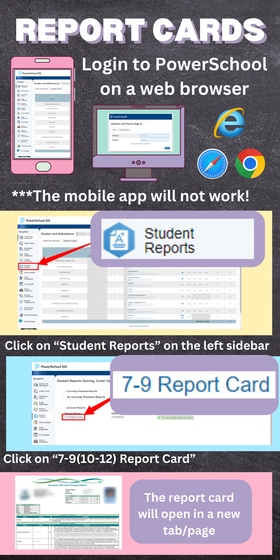
Q1 Report Cards
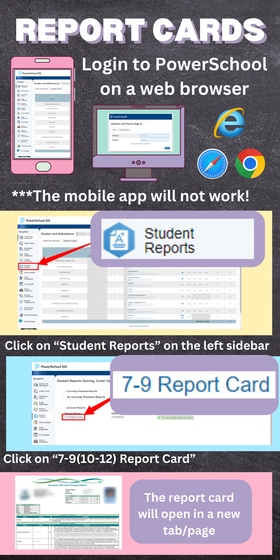
Today we will be posting our first digital report cards for students in grades 7-8 in the parent portal!
Follow these steps to print off the report cards.
1. Login in to the browser (the app will not work!)
2. On the left hand menu click on Student Reports
3. Click on the 7-9 Report Card
4. The report card will open in a new tab/page
Questions? Call us at the office at 780 352 2281
